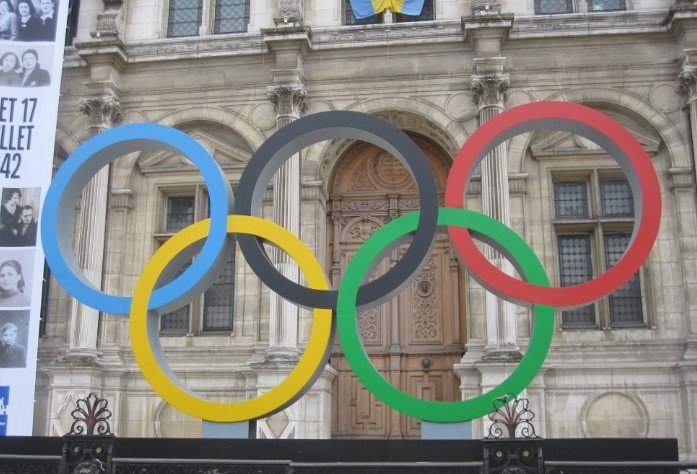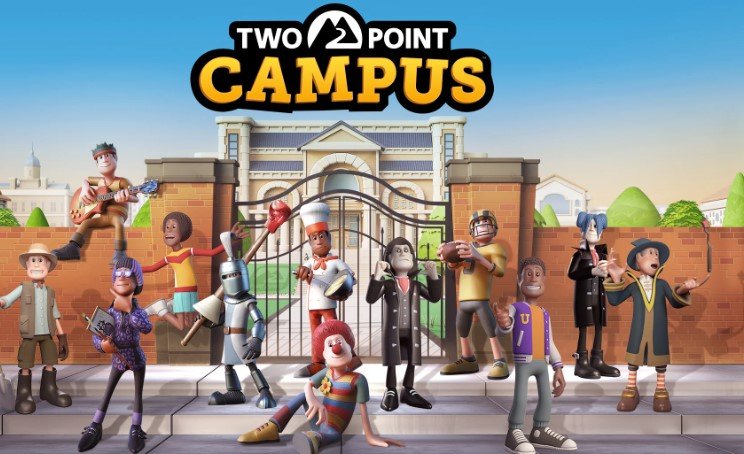Palworld is a survival game that lets you explore, craft, and catch creatures called Pals. But what if you want to share this adventure with your friends? In this article, we will explain how to play Palworld multiplayer mode with your friends, either in co-op or on dedicated servers.

Co-op mode: Invite up to three friends to your world
If you want to play Palworld with a small group of friends, you can use the co-op mode. This mode allows you to invite up to three friends to your world, where you can build, fight, and trade together. To use this mode, you need to do the following steps:
- Create a world and set it to multiplayer, either during world creation or in “World Settings” before re-entering.
- Pause the game and click to reveal the invite code in the pause menu.
- Share this code with your friends who want to join your world.
- Your friends can join your world by selecting “Join Multiplayer Game (Invite Code)” from the main menu and entering the code you gave them.
Note that the host’s performance will affect everyone’s game on the server, so make sure the host has a good PC. You also need to generate a new invite code every time you want to play with your friends.
Dedicated server mode: Play with more than three friends privately or join official servers
If you want to play Palworld with more than three friends privately or join official servers that can support up to 32 players, you can use the dedicated server mode. This mode requires you to set up or join a dedicated server, which is a separate application that runs the game world. To use this mode, you need to do the following steps:
- Download the dedicated server application from the game’s official website or Steam page.
- Run the application and configure the server settings, such as name, password, port, and max players.
- Start the server and note down the server IP and port.
- Share this information with your friends who want to join your server.
- Your friends can join your server by selecting “Join Multiplayer Game (IP/Port)” from the main menu and entering the information you gave them.
Note that the dedicated server application is still in development and may have bugs or issues. You can also join official servers that are hosted by the game developers or other players. You can find these servers by selecting “Join Multiplayer Game (Server List)” from the main menu and browsing the available servers.
Enjoy Palworld multiplayer mode with your friends
Palworld multiplayer mode is a great way to enjoy the game with your friends, whether you want to cooperate or compete. You can explore the vast world, capture and train Pals, craft weapons and items, build bases and vehicles, and much more. You can also customize your character and your pals and trade with other players. Palworld multiplayer mode is a sandbox of possibilities, and you can make your own rules and goals.
We hope this article helped you learn how to play Palworld multiplayer mode with your friends. If you have any questions or feedback, feel free to leave a comment below. And if you liked this article, please share it with your friends who might be interested in Palworld. Thank you for reading!