Are you tired of missing out on amazing products and deals just because you’re stuck in the same old Amazon country? Well, fret no more! It’s time to unleash your inner globetrotter and explore a whole new world of shopping possibilities. By simply changing your country on Amazon, you’ll open the floodgates to a treasure trove of goodies that were previously off-limits.
Why limit yourself to the same old selection when you can venture into a different country’s marketplace with just a click of an icon? Say goodbye to those shipping issues and hello to accurate delivery options tailored specifically for your current location. Plus, switching countries means unlocking exclusive deals and promotions that are tailor-made for savvy shoppers like yourself.
But wait, there’s more! Changing your Amazon country isn’t just about scoring fantastic bargains; it’s also an opportunity to immerse yourself in diverse cultures. Discover unique cultural products that will transport you to far-off lands without leaving the comfort of your own home.
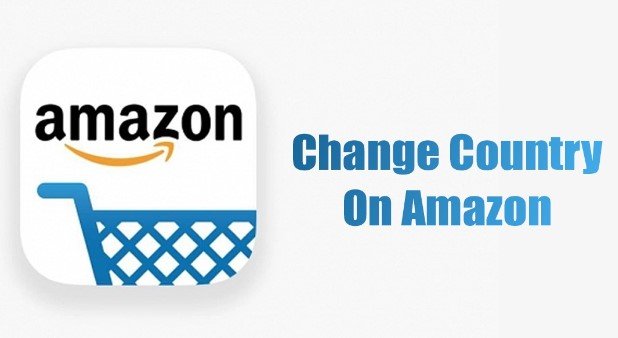
Understanding the Importance of Changing Your Country on Amazon
Are you tired of missing out on exclusive products that are only available in specific countries? Do you want to take advantage of lower prices or better availability in different regions? Are you interested in staying up to date with local trends and preferences? If so, it’s time to consider changing your country on Amazon. By making this simple adjustment, you can enhance your shopping experience and gain access to a whole new world of opportunities.
Avoid restrictions on certain products
One of the key reasons why changing your Amazon country is important is to avoid missing out on products that may be restricted in your current location. Different countries have varying regulations and laws regarding the sale and distribution of certain items. By switching to a new Amazon marketplace, you can unlock a wider range of products that were previously unavailable to you. Whether it’s limited edition merchandise, region-specific releases, or niche items, changing your country allows you to explore an array of exciting options.
Benefit from lower prices or better availability
Another advantage of changing your Amazon country is the potential for cost savings and improved product availability. Prices can vary significantly between countries due to factors such as currency exchange rates, import/export taxes, and local market competition. By switching to a different marketplace, you might find that certain items are priced more competitively or even enjoy exclusive discounts not offered elsewhere. Some products may be more readily available in one region compared to another due to logistical considerations or market demand.
Stay up to date with local trends
Understanding local trends and preferences can make all the difference. By changing your Amazon country, you gain insight into what’s popular within that particular region. This knowledge allows you to align your purchases with the latest fashion styles or emerging consumer trends. Whether you’re interested in fashion, electronics, or home goods, switching to a new marketplace enables you to tap into the pulse of local culture and make informed buying decisions.
Enhance your shopping experience
One often overlooked benefit of changing your Amazon country is the ability to access customer reviews and ratings that are specific to your new location. Customer feedback plays a crucial role in helping buyers make informed decisions about products and sellers. By switching countries, you can read reviews from customers who share similar preferences, language, and cultural backgrounds as yourself. This ensures that the feedback you rely on is more relevant and relatable, enhancing your overall shopping experience.
Step-by-Step Guide to Changing Your Country on Amazon
To change your country on Amazon, follow these simple steps:
Log in to your Amazon account and navigate to the “Your Account” section. This can usually be found in the top right corner of the website.
Once you’re in the “Your Account” section, look for the option that says “Settings” or “Manage Your Content and Devices.” Click on this option to proceed.
In the “Settings” or “Manage Your Content and Devices” menu, you should see a tab labeled “Country Settings” or “Preferences,” depending on your region. Click on this tab to access the country settings.
Within the “Country Settings” or “Preferences” tab, you will find a drop-down menu where you can select your desired country. Take note that not all countries may be available for selection, as it depends on Amazon’s policies and restrictions.
After selecting your desired country from the drop-down menu, follow any additional prompts or instructions provided by Amazon to complete the process. These prompts may include verifying your new address or confirming changes to payment methods.
It’s important to note that changing your country on Amazon may have certain implications for specific features and services associated with your account. For example, if you have purchased digital content from the Kindle Store, such as e-books or audiobooks, availability may vary depending on regional licensing agreements.
Keep in mind that changing your country setting does not automatically update other account details like default shipping addresses. You might need to manually update these settings under your account preferences if necessary.
If you encounter any difficulties during this process, it is advisable to seek guidance from Amazon’s customer support team who can provide personalized advice based on your specific circumstances.
Handling Currency Exchange and Payment Methods
Updating your payment methods and managing currency exchange is crucial when changing countries on Amazon. Ensuring seamless transactions and avoiding unnecessary fees can make your shopping experience hassle-free. Here are some essential tips to consider:
Update Your Payment Methods with Local Currency Options
To avoid any complications, it’s important to update your payment details with local currency options for the country you’re switching to. This ensures that your transactions are processed smoothly without any currency conversion issues. By doing so, you’ll be able to see the prices in the local currency, making it easier to compare and make informed purchasing decisions.
Consider Using International Credit Cards or Digital Wallets
Using international credit cards or digital wallets accepted in multiple countries can provide added convenience when shopping on different Amazon marketplaces. These payment methods often have built-in currency conversion features, allowing you to pay in the local currency without any additional steps. This eliminates the need for manual conversions and reduces the risk of extra charges or fees.
Be Aware of Potential Currency Conversion Fees
When making purchases from a different country’s marketplace, it’s important to be mindful of potential currency conversion fees. Some banks or credit card providers may charge a fee for converting currencies during transactions. To avoid these additional costs, consider using payment methods that offer competitive exchange rates or even waive conversion fees altogether.
Check Gift Card and Promotional Code Usability across Different Countries
If you have gift cards or promotional codes, it’s worth checking if they can be used across different countries’ Amazon platforms. Some gift cards may only be valid within specific regions, while others might have broader applicability. Similarly, promotional codes may vary in their eligibility across different marketplaces. Being aware of these limitations will help you maximize their benefits and avoid disappointment at checkout.
Managing Your Prime Membership and Subscriptions
If you’re planning to change countries on Amazon, it’s important to manage your Prime membership and subscriptions properly. Here are some key points to keep in mind:
Cancel existing Prime membership
Before making the switch, take a moment to check whether your current Prime membership can be transferred to the new country. If it’s not transferable, it’s best to cancel your existing membership before changing countries. This will ensure that you don’t get charged for a service you won’t be able to use in the new location.
Explore Prime membership options in the new country
Once you’ve settled into your new country, explore the Prime membership options available there. Each region may have its own set of benefits and perks tied to their specific Prime memberships. By signing up for a local Prime membership, you can gain access to exclusive benefits such as free shipping, streaming services, discounted prices, and more. Take advantage of these offerings to enhance your shopping experience.
Review subscription services tied to your current region
When changing countries on Amazon, it’s essential to review the subscription services that are currently tied to your account. Some subscription-based services may only be available in specific regions or might have different offerings depending on the country. Make sure you check whether these subscriptions will still be accessible or if alternatives are available in your new location.
Update your subscription preferences
To avoid any interruptions or loss of access after changing countries on Amazon, update your subscription preferences accordingly. This step ensures that you continue receiving desired content and services seamlessly. Whether it’s music streaming platforms or video-on-demand subscriptions, make sure you modify your settings so that they align with your new location.
By following these steps and managing your Prime membership and subscriptions effectively, you can smoothly transition to a new country on Amazon without any hiccups. Remember to cancel or transfer your existing Prime membership, explore the benefits of local Prime memberships, review and update your subscription services, and adjust your preferences accordingly. This way, you can continue enjoying all that Amazon has to offer in your new home.
Country Change Options on Amazon
If you’re wondering how to change your country on Amazon, there are a few simple steps you can follow to update your account settings and explore different marketplaces based on your location.
| Option | Description |
|---|---|
| Change Country | Allows you to change your country setting on Amazon’s website |
| International Site | Access Amazon’s international site to shop from different countries |
| Shipping Address | Update your shipping address to a different country for delivery purposes |
| Currency Change | Change the currency displayed on the website to match your desired country |
| Language Change | Modify the language settings to navigate and communicate in your preferred language |
Updating Your Account Settings
To change your country on Amazon, you can start by updating your account settings in the “Country Settings” or “Preferences” section. Here’s how:
Log in to your Amazon account.
Click on the “Account & Lists” option located at the top right corner of the page.
From the drop-down menu, select “Your Account.”
Scroll down until you find the “Settings” section and click on “Change Your Country/Region.”
Once you’ve reached this step, you’ll be presented with a list of countries to choose from. Selecting a new country will update your default country setting for future purchases and browsing experiences.
Restrictions and Limitations
It’s important to note that some countries may have restrictions or limitations. This means that certain regions may not allow users to switch countries easily due to various factors such as licensing agreements or regional availability of products.
In cases where restrictions apply, additional verification steps might be required before changing countries on Amazon. These steps help ensure that users comply with local regulations and prevent any misuse of cross-border shopping features.
Exploring Different Marketplaces
One of the advantages of using Amazon is its presence in multiple countries around the world. Depending on your location, you can explore different marketplaces tailored specifically for each region. Some popular examples include:
Amazon.com: The United States marketplace.
Amazon.co.uk: The United Kingdom marketplace.
Amazon.de: The German marketplace.
By switching to a different country’s Amazon marketplace, you gain access to a wider range of products, pricing options, and localized services. This can be particularly useful if you’re looking for region-specific items or prefer shopping in your local currency.
Payment Options and Settings
When changing countries on Amazon, it’s essential to consider the payment options available in your new country. Each marketplace may have different payment methods and requirements. To ensure a seamless shopping experience, make sure to update your payment settings accordingly.
To update your payment options:
Go to the “Your Account” page.
Under the “Settings” section, select “Manage Payment Options.”
Add or edit your preferred payment methods based on the available options in your new country.
By keeping your payment information up-to-date, you can avoid any potential issues when making purchases from your new Amazon marketplace.
How to switch countries on Amazon?
Switching countries on Amazon is a simple process that can be done in just a few steps. Whether you’re moving to a new country or simply want to explore the offerings of another region, changing your country settings on Amazon allows you to access products and services specific to that location. Follow the steps below to seamlessly switch countries on Amazon.
Access the “Your Account” section
To begin, navigate to the “Your Account” section of the Amazon website. This can usually be found by clicking on your account name or profile picture located at the top right corner of the page. Once you’re in the account menu, search for options such as “Settings” or “Manage Your Content and Devices.”
Locate the “Country Settings” tab
Within the account settings menu, look for a tab labeled either “Country Settings” or “Preferences.” This is where you’ll find the option to change your country settings and explore different regions on Amazon.
Select your desired country
Once you’ve found the country settings section, select your desired country from the drop-down menu provided. The menu typically includes a list of available countries where Amazon operates. Scroll through the options and choose the one that corresponds to your preferred location.
Follow additional prompts
After selecting your desired country, follow any additional prompts or instructions that may appear on-screen. These prompts may vary depending on factors such as whether you have an existing order history or if there are any restrictions associated with switching countries.
By following these straightforward steps, you can easily change your country settings on Amazon and gain access to a whole new range of products and services tailored specifically for your chosen location. Keep in mind that some features and content may differ between regions, so exploring different countries’ offerings can be an exciting way to discover unique items not available in your current location.
Changing your region on Amazon
Changing your country means more than just updating your address and location. The region settings play a crucial role in determining the products, prices, and services available to you.
| Country | Region on Amazon |
|---|---|
| USA | amazon.com |
| Canada | amazon.ca |
| UK | amazon.co.uk |
| Germany | amazon.de |
| France | amazon.fr |
| Italy | amazon.it |
| Spain | amazon.es |
| Australia | amazon.com.au |
| Japan | amazon.co.jp |
| India | amazon.in |
| Brazil | amazon.com.br |
| Mexico | amazon.com.mx |
| Netherlands | amazon.nl |
| Sweden | amazon.se |
| Turkey | amazon.com.tr |
| United Arab Emirates | amazon.ae |
| Singapore | amazon.sg |
| Saudi Arabia | amazon.sa |
| South Africa | amazon.co.za |
| China | amazon.cn |
| South Korea | amazon.co.kr |
| Russia | amazon.ru |
| Poland | amazon.pl |
| Belgium | amazon.be |
| Austria | amazon.at |
| Switzerland | amazon.ch |
| Ireland | amazon.ie |
| Denmark | amazon.dk |
| Finland | amazon.fi |
| Norway | amazon.no |
| Portugal | amazon.pt |
| New Zealand | amazon.com.au |
| Greece | amazon.gr |
| Hungary | amazon.hu |
| Czech Republic | amazon.cz |
| Romania | amazon.ro |
| Israel | amazon.co.il |
| Egypt | amazon.com.eg |
| Malaysia | amazon.com.my |
| Philippines | amazon.com.ph |
| Thailand | amazon.co.th |
| Vietnam | amazon.com.vn |
| Indonesia | amazon.co.id |
| Argentina | amazon.com.ar |
| Colombia | amazon.com.co |
| Chile | amazon.com.cl |
| Peru | amazon.com.pe |
| Ecuador | amazon.com.ec |
| Costa Rica | amazon |
Automatic Region Changes
Switching countries on Amazon automatically adjusts the region settings to match the new country you have selected. This means that when you change your country, you are essentially accessing a different marketplace with its own unique offerings. Whether you’re moving from the United States to Germany or from Australia to Japan, each country’s marketplace provides a distinct range of products tailored to its region.
Impact on Shipping Options and Product Availability
One of the significant consequences of regional changes is how they affect shipping options and product availability. Different countries have different fulfillment centers and delivery networks, which can impact the speed at which items are shipped and delivered to your doorstep. Certain products may only be available for purchase in specific regions due to licensing agreements or other restrictions.
For example:
In the United States, Amazon Prime offers fast and free shipping for eligible items.
In India, customers can enjoy exclusive deals through Amazon Pantry for household essentials.
In Japan, there is a wide selection of manga comics and anime merchandise that may not be as readily available in other regions.
Localized Customer Support
Another aspect influenced by regional changes is localized customer support. When you switch countries on Amazon, you gain access to customer service representatives who are familiar with local policies and practices. This ensures that any issues or inquiries you may have can be addressed efficiently within your new region.
Whether it’s troubleshooting an order problem or seeking assistance with returns or refunds, having localized customer support adds convenience and peace of mind knowing that help is readily available.
Tailored Shopping Experience
By changing your region on Amazon, you unlock a tailored shopping experience. As you explore the marketplace in your new region, you will notice that product recommendations become more relevant to your interests and preferences. Amazon’s algorithms take into account your browsing history, purchase behavior, and regional trends to provide personalized suggestions.
For instance, if you move from Canada to France and start searching for French-language books or local fashion brands, Amazon’s recommendation engine will prioritize showing you similar items based on your new region.
Conclusion
Congratulations! You are now equipped with all the knowledge you need to change your country on Amazon and enjoy a seamless shopping experience. By following the step-by-step guide we provided, you can easily switch countries, manage your currency exchange and payment methods, handle your Prime membership and subscriptions, and explore the various options available for changing your country on Amazon.
Now that you’ve learned how to navigate these changes, it’s time to take action! Don’t let geographical boundaries limit your shopping experience. Embrace the freedom of exploring different Amazon countries and discover a world of products at your fingertips. So go ahead, update your country settings on Amazon today and unlock a whole new world of online shopping possibilities!
FAQ
[faq-schema id=”330″]






